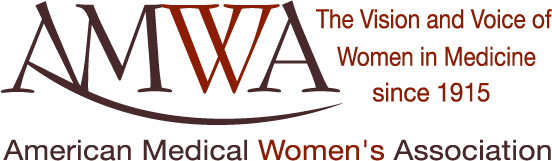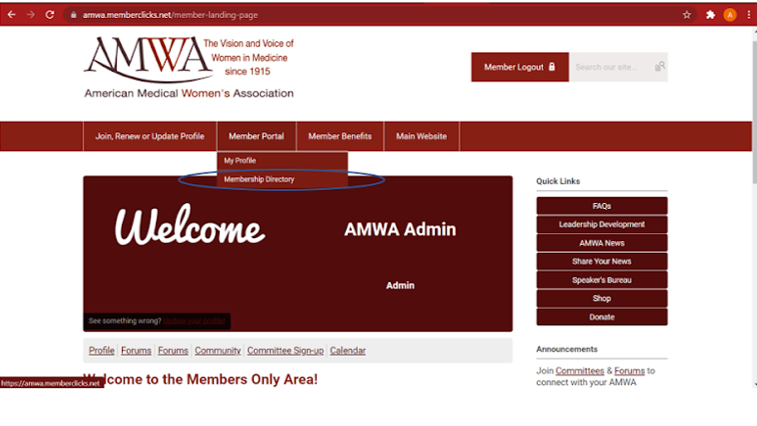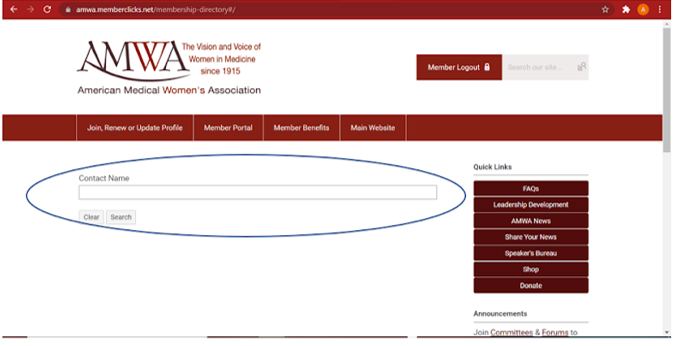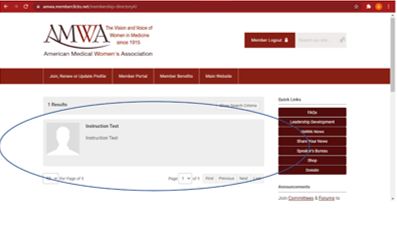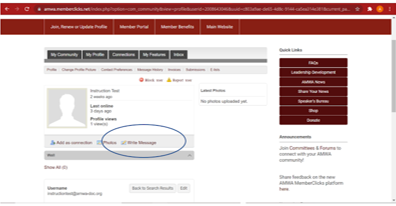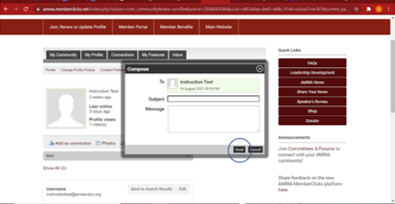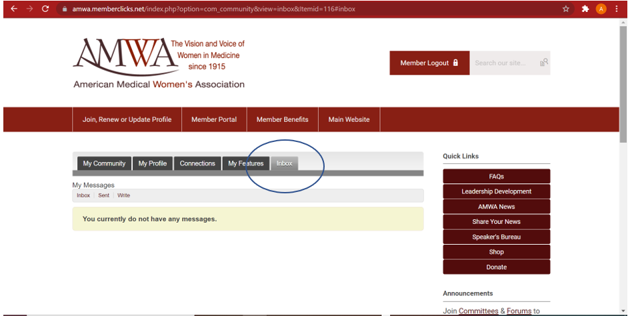Membership DirectoryPlease read the instructions below to navigate the membership directory and send a message. 1) To search other members on Memberclicks, hover over “Member Portal” and select “Membership Directory.”
2) Please enter the name of the person that you are interested in searching. 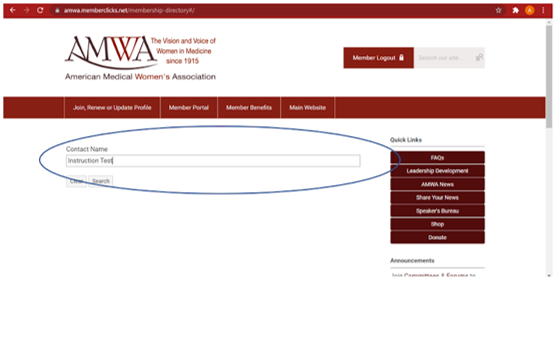 3) Once the person you are searching for appears on the screen. Click the grey box surrounding their name.
4) Now, you can view their profile. 5) To message the person you search, select “Write Message”
6) Create the subject and body of your message. Then select “Send.”
7) You will see any responses to your direct messages in your “Inbox.”
|